Loomly Review: Things To Know Before Posting On Your Social Account
- grubbsmary701
- Jun 1, 2021
- 4 min read
One of the most challenging aspects of the social media manager's work is coming up with new social media post ideas.
You seem to spend a lot of time staring at a blank spreadsheet, wishing you had some ideas for what to share this month.
We all know how crucial it is to have a social media presence these days. As you can see, we live in the "Internet Age," in which everything is going digital and social media is king. We all desired a large number of social media followers for our brand. We could have a robust social media presence.
However, in order to accomplish so, we must manage a number of tasks that appear to be tough to complete manually. We must take advantage of our following by providing genuine posts and pictures. However, the question remains as to how we may accomplish this without exerting excessive effort. Managing social media content is undeniably complex, and it isn't for everyone. But wait, there's a solution for this problem called Loomly. Here in this article, we will discuss Loomly review and discover how this social media calendar might help you grow your business.
Without wasting much time let us straight get into this article.
What Is Loomly?
Loomly is a simple social media calendar application that assists people and teams in developing and writing more engaging content for Facebook, Twitter, Instagram, Pinterest, Google Plus, and LinkedIn. Loomly has an easy-to-use UI and cutting-edge capabilities that will help you take your social media marketing to the next level. You can also track competitor’s actions, strategies, plans, with Brand24. With Loomly, you can effortlessly and effectively manage all forms of the social media material. Loomly maybe your Social Media Manager's best friend because it can help with post ideas, optimization, reviews, automated scheduling, analytics, approval workflows, and so much more. It is also known as Content Curation Tool.
Loomly has the following features:
Post Ideas:
Get additional ideas and never run out of inspiration.
Content Library:
Organize and manage all of your social media content in one convenient location.
Advanced Analytics:
With this analytics function, you can quickly measure and build your success.
Automated Publishing:
Be more flexible and post whenever you want with this feature, which allows you to schedule your posts for automated publication.
Approval Workflow:
You'll be able to ensure that everyone on your team is on board with these features.
Post Mockups:
You may also see what you're actually publishing on your social media accounts in this section.
Pricing Plans:
It is necessary to have a thorough understanding of the pricing plans before selecting any instrument. As a result, Loomly has devised four price schemes, which are detailed below:
For up to 10 social profiles and two users, the base fee is $25 per month.
Standard:
$57 a month for up to 20 social accounts and six users.
Advanced:
$199 per month for up to 35 social profiles and 16 accounts
Premium:
$249 per month for up to 50 social profiles and 26 accounts
What makes Loomly unique?
The platform's DNA platform, designed by genuine social network professionals wanting to better their own method of managing the editorial calendar, is praised by most users for its ease of use, relevancy of features, and quality of Loomly support (read: getting rid of spreadsheets).
Advantages:
The cost
Characteristics
Continuous improvement
Segregation is simple
Posting across accounts reporting
Simple to use
Informing
Negative aspects:
I can't think of any right now.
How This Social Media Calendar Might Help You Grow Your Business.
The valuable social media calendar. And the unusual features considered in every Loomly review. To get started, go to Loomly's Dashboard and click on the 'Add new Calendar' button. After that, you will directed to submit a logo, name the calendar, select an industry, and select a timezone. It is where things get a little troublesome, but here's how to get the most of Loomly. Remember that this is your publishing timezone when setting the timezone. As a result, make it a point to include your audience's time zone. You can specify unique time zones for numerous calendars if you have a broad collection of audiences scattered across different time zones.
In terms of your Loomly account's timezone, it might be the timezone of the person who published the article. So, if it's you, put your timezone in there, or you could put the timezone of your remote digital marketing manager in there as well. Even if the observer and you are in different time zones, this function allows you to keep track of your social media profiles. As a result, you might be in Bali and schedule posts for your Berlin-based followers without having to worry about time zones.
Also watch: Loomly Review | Best Social Media Management Tool? | Loomly Tutorial
Time To Wrap It Up;
I hope this article has helped you, as we have highlighted some of the lesser-known features of this fantastic social media calendar in this Loomly review. However, due to its cost, we must agree that this technology is best suited for small firms and solopreneurs. It may prove to be rather costly for digital marketers and social media marketers.


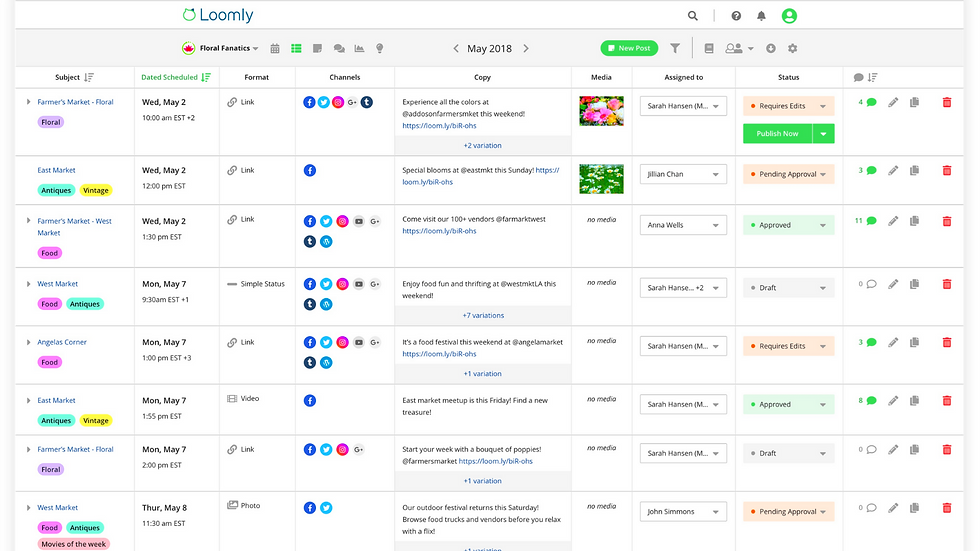



Comments